2MDOpinion delivers world-class medical second opinions from top specialists, giving patients clarity and confidence in just days, not months.
 Written By: Hesam Seyedi | October 24, 2025
Written By: Hesam Seyedi | October 24, 2025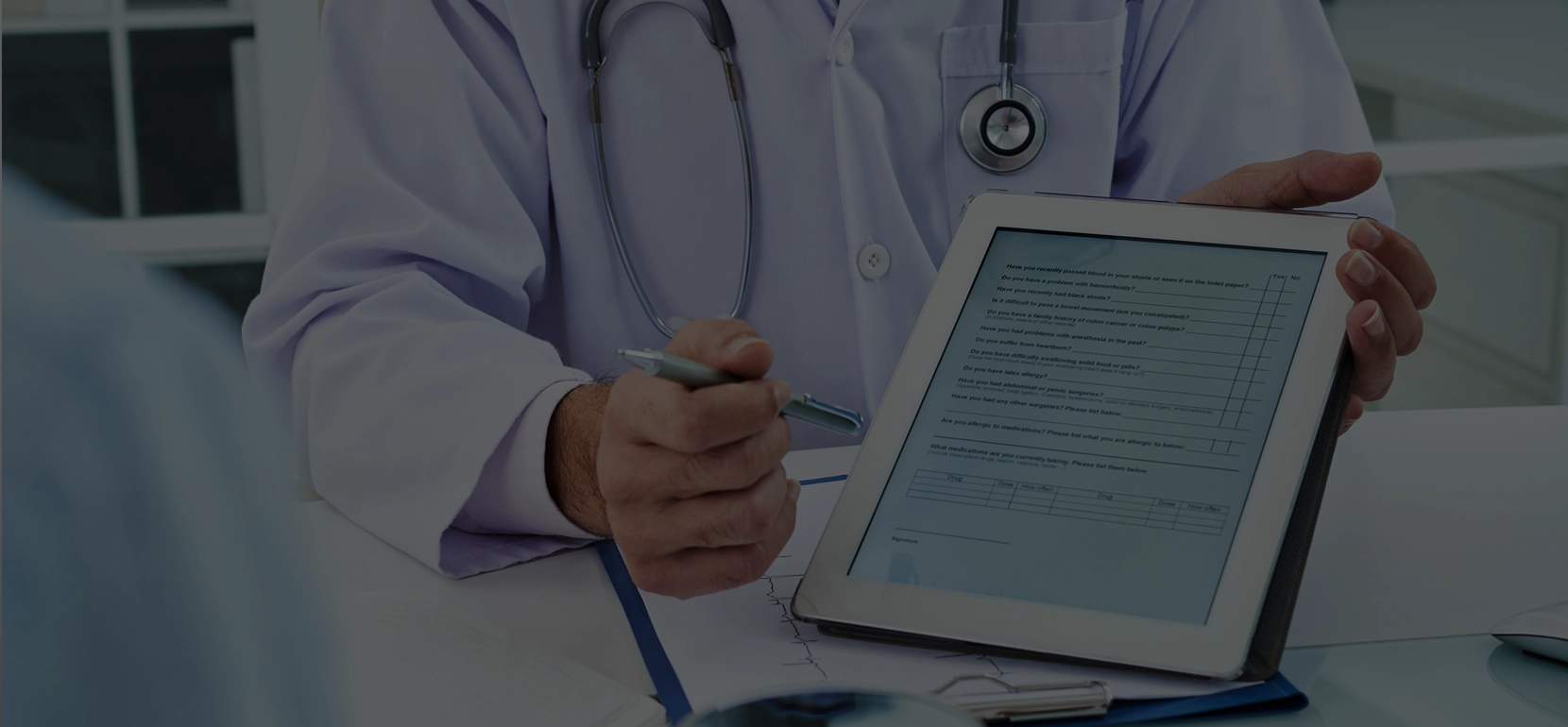
When you’re seeking a second medical opinion, your records tell the story of your care. The more complete and organized they are, the faster and more accurate your specialist’s review will be. Missing or scattered documents can lead to delays, confusion, and even diagnostic gaps.
In fact, 65% of specialists report delays in second-opinion evaluations due to incomplete or disorganized medical records — a problem that can extend turnaround times and impact accuracy.
The good news: studies show that timely, well-organized records can reduce second-opinion reporting time by up to 40%, helping patients get answers sooner and with greater confidence.
This guide walks you through exactly how to organize your medical records — step by step — to help specialists deliver faster, clearer, and higher-quality opinions.
Comprehensive records give your consulting specialist the full picture of your medical history and current condition. Here’s what to include:
▪️ Clinical documents: Specialist and primary care notes, hospital discharge summaries, operative and procedure reports. When paired with imaging and pathology, complete clinical documentation has been shown to increase diagnostic accuracy by up to 25% compared to partial files.
▪️ Imaging: DICOM files (MRI, CT, ultrasound, or X-ray) along with their radiology reports. Ensure the files are clear, labeled, and complete.
▪️ Pathology: Final pathology reports and, if available, digital slides.
▪️ Labs and testing: Include all relevant lab results with dates, along with any genomic or biomarker testing.
▪️ Medications and allergies: A current list with dosages, start and stop dates, and any known drug reactions.
A clear file structure prevents confusion and ensures your reviewer can navigate quickly. Organized records also reduce administrative burden — one study found that standardized naming conventions cut physician search time by 30%.
▪️ Use this format: YYYY-MM-DD_Facility_Type (e.g., 2025-03-12_CityHospital_MRI)
▪️ Create separate folders for Imaging, Labs, Pathology, and Clinical Notes.
▪️ Keep a one-page index or timeline summarizing major events — diagnoses, surgeries, or treatment milestones — for quick reference.
Before submitting your records for review:
▪️ Compress large imaging files (DICOM) into ZIP archives to speed up upload time.
▪️ Verify that scanned pages are legible and complete.
▪️ Double-check that all files are labeled correctly and that critical reports (pathology, radiology, discharge summaries) are included.
▪️ Upload your records through a secure platform. If you’re using 2MDOpinion, you’ll receive confirmation once files are received and ready for specialist review.
Your medical data deserves the highest level of protection. Encryption and secure data handling are standard requirements under HIPAA, and over 90% of patients say that secure record handling increases their trust in remote second-opinion services.
At 2MDOpinion, all uploads are encrypted end-to-end, and only authorized clinicians involved in your case can access your files.
Once your records are uploaded, you’ll receive updates at every stage — from expert matching to report completion. You can also add new files or submit follow-up questions as your case progresses.
Studies show that organized submissions not only reduce turnaround times but also improve collaboration between local doctors and consulting specialists — ensuring your care remains connected and consistent.
2MDOpinion delivers world-class medical second opinions from top specialists, giving patients clarity and confidence in just days, not months.
Email Us
| Cookie | Duration | Description |
|---|---|---|
| cookielawinfo-checkbox-advertisement | 1 year | Set by the GDPR Cookie Consent plugin, this cookie is used to record the user consent for the cookies in the "Advertisement" category . |
| cookielawinfo-checkbox-analytics | 11 months | This cookie is set by GDPR Cookie Consent plugin. The cookie is used to store the user consent for the cookies in the category "Analytics". |
| cookielawinfo-checkbox-functional | 11 months | The cookie is set by GDPR cookie consent to record the user consent for the cookies in the category "Functional". |
| cookielawinfo-checkbox-necessary | 11 months | This cookie is set by GDPR Cookie Consent plugin. The cookies is used to store the user consent for the cookies in the category "Necessary". |
| cookielawinfo-checkbox-others | 11 months | This cookie is set by GDPR Cookie Consent plugin. The cookie is used to store the user consent for the cookies in the category "Other. |
| cookielawinfo-checkbox-performance | 11 months | This cookie is set by GDPR Cookie Consent plugin. The cookie is used to store the user consent for the cookies in the category "Performance". |
| viewed_cookie_policy | 11 months | The cookie is set by the GDPR Cookie Consent plugin and is used to store whether or not user has consented to the use of cookies. It does not store any personal data. |
| Cookie | Duration | Description |
|---|---|---|
| _ga | 2 years | The _ga cookie, installed by Google Analytics, calculates visitor, session and campaign data and also keeps track of site usage for the site's analytics report. The cookie stores information anonymously and assigns a randomly generated number to recognize unique visitors. |
| _ga_530K1V7VWR | 2 years | This cookie is installed by Google Analytics. |
| Cookie | Duration | Description |
|---|---|---|
| nitroCachedPage | session | No description |